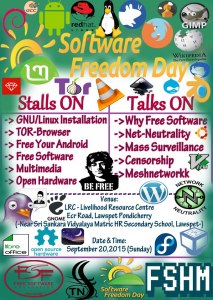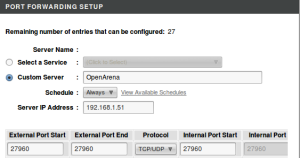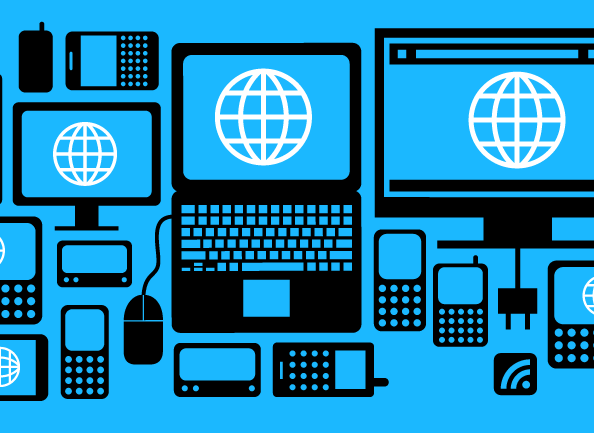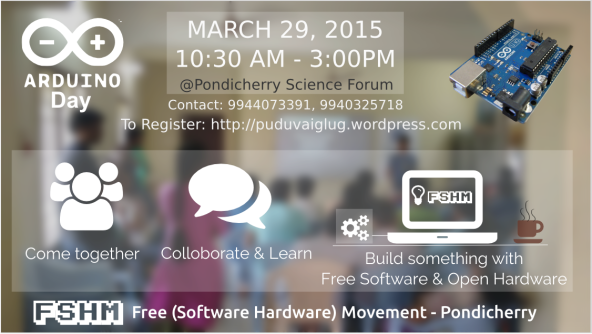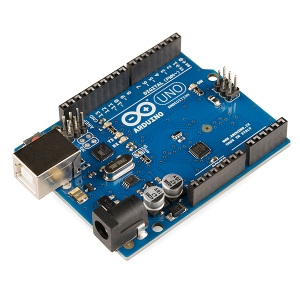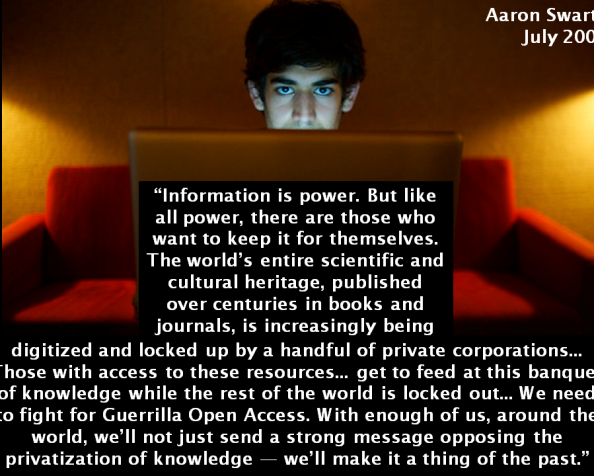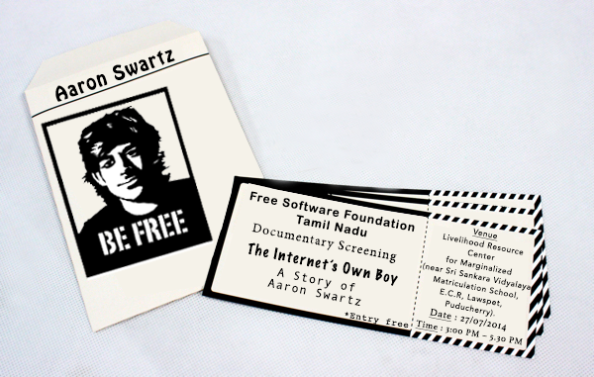From discuss.fsftn.org:
OpenArena is a multiplayer First Person Shooter game (This could be considered the Free Software Alternative for the famous Counter Strike).
This game is designed cross platform, so it doesn’t matter what operating system you use and you can play it on all operating systems.
This post is intended to help you Setup, host the game in your computer so that you can invite your friends to play from their computer via Internet. We will be using Debian GNU/Linux operating system in this tutorial. You can use any GNU/Linux Distribution to host / play the game.
Step 1: Download the Binary
You can download the binary files (i.e executable files) from here
Step 2: Unzip / Extract the files
Step 3: Navigating to the Extracted folder via Terminal
Open the Terminal. Navigate to the folder, using ‘cd’ command like shown below
cd Downloads/Application/openarena-x.x.x
Note: I have unzipped or extracted the zip file into Downloads/Application folder, so you have to find out the path where you have your openarena folder. (x.x.x is the version number in the name of the folder).
Step 4: Starting the Game
You have to identify what is the architecture of your Operating System. 32 / 64 bit. You can find it from the terminal itself. Try executing the below command,
uname -a
Check the output of the above command. It should be something like this
Linux crunchbang 3.16.0-4-amd64 #1 SMP Debian 3.16.7-ckt2-1 (2014-12-08) x86_64 GNU/Linux
The output may vary according to your operating system. But the important part is, if you see x86_64 then it means 64 bit, else if you see something like i386 or similar to that, it is 32 bit architecture.
The reason we need to find that was, the openarena binary that we downloaded contains executable files for both 32 and 64 bit architecture for Gnu/Linux, Windows & Mac OSX Operating systems. We need to find and execute or run the binary file that matches ours.
If it is 64 bit, execute the following to start the game (Note the .(dot) and slash(/)
./openarena.x86_64
If it is 32 bit,
./openarena.i386
This will start the game, this way you are starting and can play the game in Single player mode or if you have Internet connection, you can join other people online with Multiplayer option. But you cannot invite others to play, because you aren’t hosting the game from your game or you can tell the name of the Arena (server) that you have joined in Multiplayer mode and tell your friend also to find and join the same arena, So you people can play together.
Step 5: Server Configuration
So now, you have decided to host the game server, i.e instead of joining already available public arena from Multi-player option, you wanted to create a new server and invite others to join that.
We need a configuration file to tell OpenArena that we are going to start this game as a server & give some name to the server so that people can find it easily through Internet. Download the sample Server.cfg file.
Download and move the server.cfg file to ‘baseoa‘ folder inside Openarena-x.x.x
Now open the server.cfg in any text editor of your choice.
You can give a new name for your Server, find sets sv_hostname “My_Arena” and change My_Arena to the name that you want to have for your server. Same way you can read the file and know what each line means and configure accordingly.
After you have made changes to the configuration file, save the file and close it.
Step 6: Port Forwarding
This is an important step. Each network based application in an operating system runs in a specific port, so that any request to that application through Internet can be forwarded to that port number. Think port as a gate to enter into that application. So, Port forwarding has to be configured in your modem or router. Let’s see how to do that.
Open Firefox -> http://192.168.0.1 (or) -> http://192.168.1.1
It will prompt for username and password. Mostly it should be “admin” & “password”. If you have changed, then you know what to enter. If not, check the manual that came with your router or modem for username and password. I use D-Link Router, So the example will be based on that.
We need the local ip address of your computer, go to network connections and find your ip address.
Search and find for “Port Forwarding” option in your router’s advanced settings (In Some router, it will be named as Virtual Servers). We are going to add a new entry for openarena here. OpenArena runs in port number 27960 by default. See the below image for reference
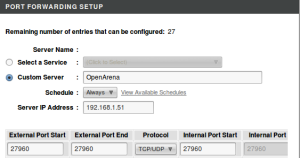 Save this configuration, No need to restart router for this to take effect.
Save this configuration, No need to restart router for this to take effect.
Step 7: Starting the Server
Our router or modem is now listening for outside connections and will forward the requests to port 27960 where we are going to run our OpenArena Server.
In Terminal, again navigate to the OpenArena extracted folder and execute the following
Note: Depending on 32 or 64 bit, choose the 0a_ded file.
./oa_ded.x86_64 +set dedicated 2 +set net_port 27960 +exec server.cfg
This should start the server. Others can join this server and play.
Step 8: Invite friends and play
Visit http://dpmaster.deathmask.net/?game=openarena and search for Your Server name. If the above steps are properly carried out, then you should find the name of your server along with IP address and port number that it is serving and listening to.
Share the IP and Port number to your friends enjoy Shooting 😉
Starting the server doesn’t mean you will also join the game to play. You should start the OpenArena client in a separate tab of terminal to join the game too.
./openarena.x86_64 and then selecting multi-player will put you inside the game with others.
Note: If you stop the server or if you computer gets switched off in the middle, then the game will end for everyone and eventually everyone will get disconnected.